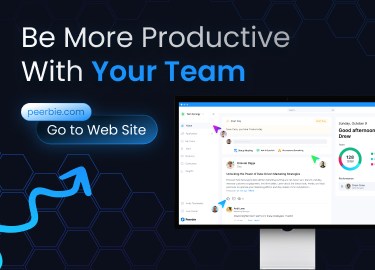Project collaboration is a technique for teams and leaders to plan, coordinate and monitor the project they are working on. Collaborative project management technique can work across departmental and corporate relations and is particularly beneficial as projects get more complicated.
Project collaboration is the most integral part of project management. But what it means for project groups has changed with the new remote working model and the shifting of data to cloud systems. Collaboration does not happen as it used to all the time, since there is a need for new tools and new methods of cooperating while working remotely and in a hybrid work model. But still, collaboration means entail working together to achieve a common objective.
Collaboration in Project Management
To understand project collaboration and how it works, let’s look at the process of project management. Project management is the process of directing the work or service of a team to achieve all goals that have been defined before within the given constraints. Primary constraints are scoping, time and budget.
Project collaboration becomes part of the project management process when the project manager starts collaboration with their team. But the collaboration is not limited to a one-way relation, you need to foster cooperation among the team members to ensure that they can collaborate on tasks and deliverables. If you want to become a great project manager and reach what you aimed for, your main goal should be learning how to establish a collaborative atmosphere.

Make Project Collaboration Effective
Project collaboration is very important for the team to work in harmony and for the successful outcome of the project. But collaboration isn’t limited to just managing the team for results. You can provide effective cooperation with multiple elements, especially communication. As a result, you can achieve better things with a team that can work with each other and is open to helping each other.
1. Improve Communication
The first task for improved project collaboration is to improve the way you and your team communicate. Communication can act like a glue that holds a project team together while miscommunication can break everything about your project.
Strong communication is the key to effective outcomes. If the team does not communicate properly, they will face an issue at some point through the process. Workplace Productivity and Communications Technology Reports say that 67% of the professionals spend 6 out of every 9 hours at work communicating. These figures demonstrate how critical communication is for every workplace and how much of a difference it can make when optimized.
2. Keep Teams Motivated
Motivated and happy employees perform better in any scenario. Taking time to engage with your team in events and celebrate important accomplishments can be a great approach to keep them motivated. Use humor in various circumstances in order to serve as a stress-free work environment.
3. Be Transparent and Clear
If you want to increase project collaboration, you need to create a reliable and transparent work environment. You can be an effective leader by establishing transparency in your projects.

Except for sensitive and personal data, hiding what is going on in your project from your team will not end with good results. Also, setting clear objectives create the right goals for the team to reach, so they work harder and stay motivated.
4. Be Involved & Make Your Team Involved
If you want to achieve cooperation in your projects, you must include every project stakeholder in the decision-making process. When everyone is involved, new ideas emerge, and members collectively learn from one another. Creating an ideal space for brainstorming will result in improved project collaboration.
5. Use Technology
Choose the right set of applications and project management software. Simple spreadsheets can not help enough when it comes to complex projects but having the necessary tools will fasten your process on improving your team management and collaboration skills.
How to Collaborate with PeerBie
PeerBie includes all the tools you need to collaborate on your projects.
PeerBie provides one-on-one and group conversations, allowing you to control your project while also functioning as communication space. You can also post notifications on pages specific to each department and team, and exchange ideas as a group with comment feature.
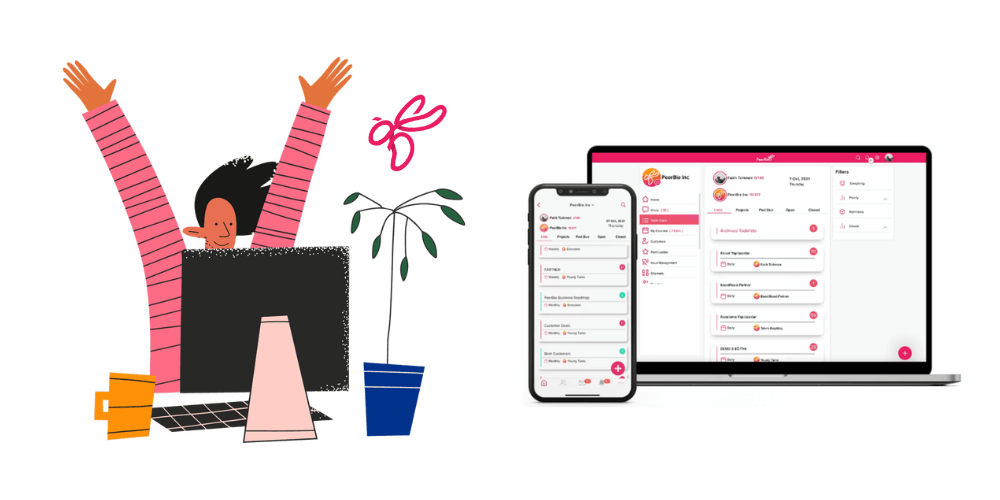
Apart from the team, you can continue to use PeerBie communication tools by establishing external channels with the people you collaborate with for the project. For example, you can add a freelancer who helps your team with UX design to an external channel you have created, add tasks from there, and monitor its performance. Other collaboration tools to use can be listed as:
- Share your files and archive them in a cloud system with file management
- Distribute employees tasks by deadline and order of importance and monitor them with task management
- Use ‘Daily Dashboards’ which offer real-time reporting. Track what employees do and how much time they spend during the day.
- Include other applications that your team uses with integrations.
- Organize your meetings via PeerBie and send notifications without the need for other applications.