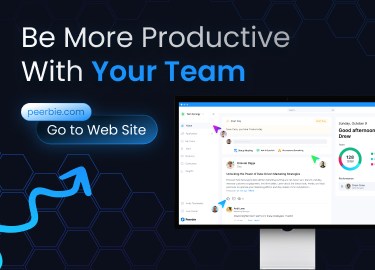Today, because of the pandemic, companies have started quickly switching to remote working model. At this point, team collaboration tools are indispensable for teams working remotely in the transition to the remote working model. With modern advances in technology (such as conference calls, file sharing, and cloud-based programs) it’s easier than ever for teams to collaborate.
When teams are working together on a project or a task, there is collaboration. This collaboration is transferred to a digital environment with team collaboration tools that help to minimize the difficulties of remote working. Thanks to collaboration tools such as PeerBie, team members can work together on a digital single page.
Team members may not always agree and need to communicate at this point. That’s why communication is one of the most important requirements of such collaboration software. With its instant messaging, commenting and feedback features, PeerBie allows you to provide the fastest communication between team members.

You’ve probably heard of or maybe even used team collaboration tools. The real question is, why should you use a team collaboration tool? These collaboration tools allow your remote teammates to work on the same project in a single digital space as if they were side by side. Collaboration applications help teammates improve workflows and complete tasks wherever they are. In addition to these, collaboration tools have many benefits. In today’s post, we talked about the 5 benefits of team collaboration tools.
What are the benefits of using team collaboration tools?
Before using team collaboration software with your team, it’s a good idea to consider its benefits. Below we have compiled 5 benefits for you:
1. Ensure Communication
Communication is very important when collaborating inside a team or outside a team. Because most teams work remotely, teams that are far from each other need to communicate in a digital environment for collaboration. At this point, team collaboration tools are crucial at providing this essential communication. These tools provide the opportunity to find and share information between teams, provide feedback via chat and audio conference calls, to communicate with teammates in a digital workplace.
A collaboration tool like PeerBie has a messaging feature that will allow your team to communicate much more efficiently. For example, you can see who is online within the software and you can message privately. This way, if you urgently need to contact one of the team members but that person is not online, you can contact another team member who is online.
2. Quick Editing
An online collaboration tool will be very helpful for you to get your documents to your teammates for approval or editing. With an online team collaboration tool, once you upload your files to a shared space with your teammates, anyone who has permission can access the documents in minutes then make edits and comments. Especially if you are working on a project as a team and need to collaborate, this feature will be great for you.
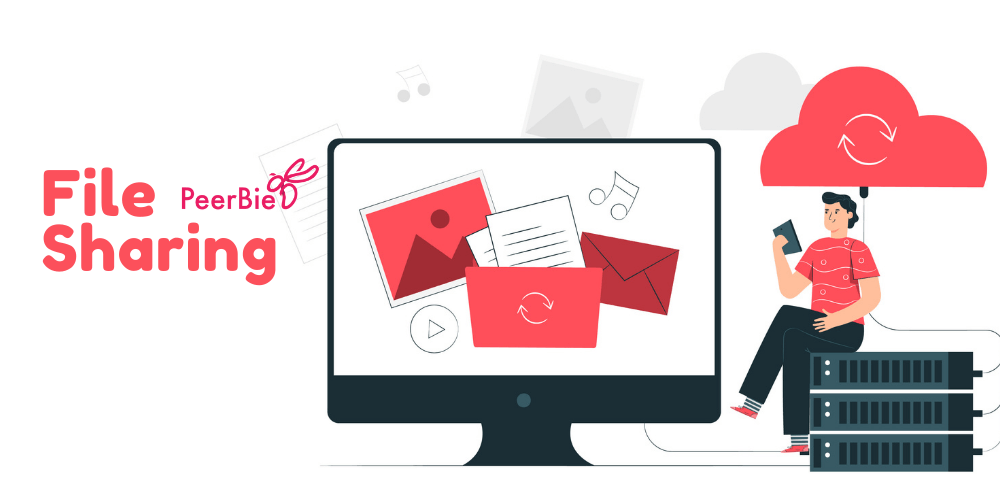
It would be in your best interest to have all these features of the online collaboration tool you choose. It’s much better to use only one or two collaboration tools to make the intra-team workflow more centralized. If we should give advice for your collaboration tool choice, PeerBie keeps all your files in a central system and generates reports allowing you to track changes. You can access and interpret these reports with team members.
3. Improved Productivity
Team collaboration tools let you assign tasks to team members as well as keep track of them. The ability to track the assigned tasks allows managing time management and setting deadlines. Being able to share the workload of team members more effectively also enables team members to work more effectively.
In addition, team collaboration is the primary method for achieving higher performance. Through this collaboration, you can improve the performance of team members well. By identifying which task your team has difficulty with, you will have the opportunity to solve and eliminate this problem. This is a situation that will directly improve performance!
4. Customer Relations
If your team needs to collaborate with a customer, you can continue communicating and collaborating by adding this customer to the digital environment through team collaboration tools. Customers you add from external can access your team’s project information and also provide project tracking if you provide permission.
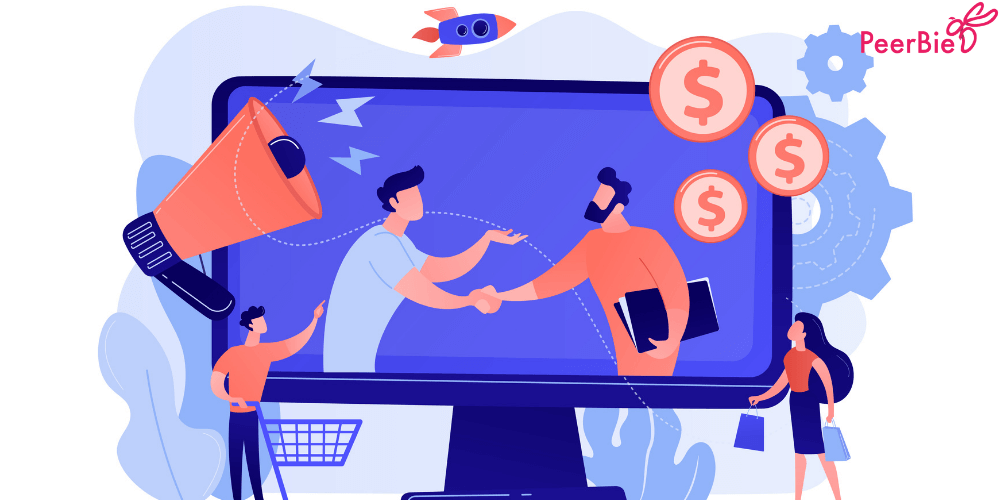
With the collaboration tool PeerBie, you can instantly respond to your customers’ communication demands. You can track the service you provide to the customer which is collaborated with your team. Also, you can get direct feedback from the customers you collaborate with. Try PeerBie to improve the relationship between your team and customers!
5. Removing Geographic Boundaries
Reaching team collaboration tools from any computer or mobile device makes remote access even easier. No matter where you are or at what time you will be working, you can access your team members, tasks, and files whenever you want with remote access. If you have a collaboration tool that is remotely accessible, you can remove any geographic boundaries that might hinder your team’s progress.
With the removal of obstacles, you can also increase the engagement of team members. If you collaborate and handle team projects more than ever, team members engage further.