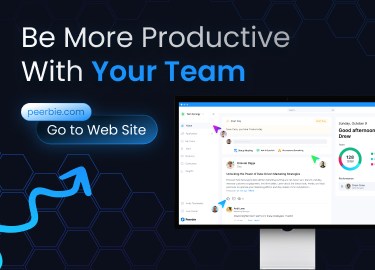These days remote work has become very common, but remote team collaboration has become increasingly difficult. Many teams struggle to achieve a modern virtual workflow, be productive, and collaborate in this remote working model. Remote teams are far from discussing and solving a problem face-to-face anymore. In remote collaboration, these are no longer possible.
As your team transition from a traditional office environment to working from home, you need to take steps to increase your team’s collaboration efforts. A while ago, most employees said they wanted to work remotely, at least for a while. If we look at the surveys, these thoughts still continue. Working from home is likely to become more common now, as there are many collaboration software available to facilitate this process.
Remote team collaboration is a new challenge for managers who have never managed remote teams before. If you have the right tips and rules, you can reduce this hardship. But working remotely can also be an empowering and different experience for you. Whether you’re starting to work remotely or managing a team remotely, there are many tips you can use to successfully collaborate with a remote team.
5 Key Rules for Remote Team Collaboration
Over the past few years, we’ve seen too many offices adopting remote work and looking for remote team collaboration software. But don’t be afraid! We know the difficulty of adopting remote work and maintaining a remote collaboration. That’s why in this article we’ve compiled 5 key rules to help you get the most out of your remote team collaboration.
Keep communication
Communication is very important for any kind of collaboration. It is especially important to ensure the best communication for remote work. One of the biggest challenges of working remotely is the lack of social interaction and personal bonding with your teammates. Every opportunity should be taken into account when collaborating with remote teams.
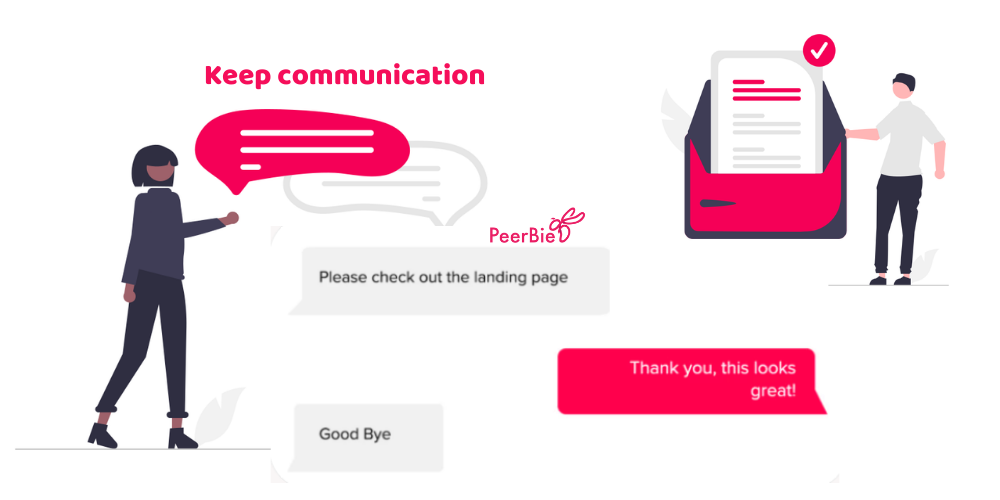
For remote team collaboration, make sure that you have regular communication and weekly web conferencing. In particular, messaging tools are a savior in this regard! With PeerBie, you can message and collaborate with your remote teams anytime and anywhere. Thanks to PeerBie, your communication is much easier and more frequent, and this making easier for you to encourage collaboration between teams. Collaboration software PeerBie gives you the ability to create as many teams as you want. In this way, you can collaborate with more than one team at the same time and keep in touch with all of them separately. Your messages will not be mixed with each other and you can ensure privacy.
Hold virtual meetings
Chats may be the simplest and fastest way to deliver your message to the other person, but seeing the facial expressions or hand gestures of the team member you are talking to will allow you to catch physical clues. These tips can be very useful for you, especially when collaborating.
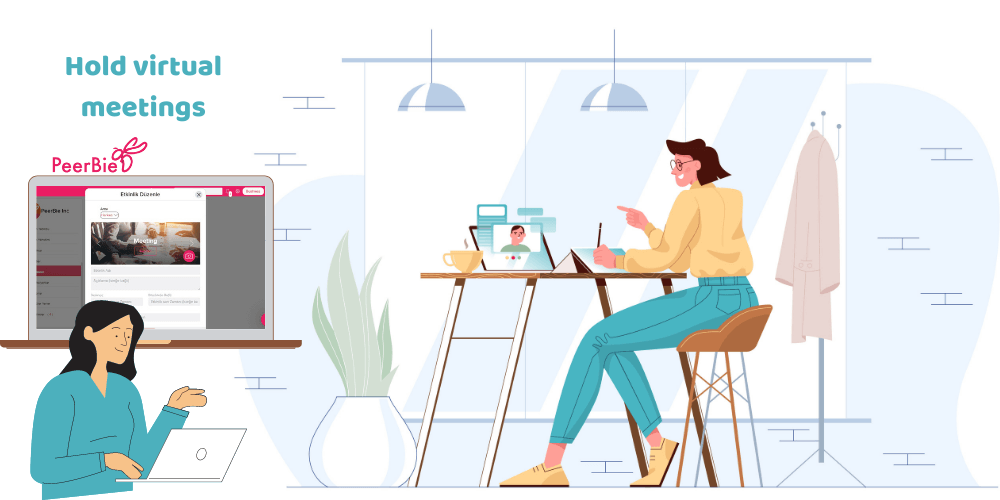
Face-to-face meetings are not an option for remote teams which live in different locations. That’s why many teams make voice calls or even more arrange virtual meetings to collaborate. If you’re going to collaborate with the entire team, don’t forget to include all team members in the same video meeting. In this way, everyone can have a say and communicate. You can use the team collaboration tool PeerBie for regular communication. PeerBie integrates with Zoom and offers you the opportunity to set up a video meeting with the team you want at any time. Virtual meetings make remote team collaboration more efficient and dynamic.
Set clear expectations and goals
Remote collaboration can be challenging when remote team members don’t know exactly what to do and when to do it. Some team members can be good at time and task management and easily adapt to working remotely. But others will have a hard time collaborating at remote work if you don’t set clear goals and expectations. You can ensure successful remote collaboration by setting clear goals for your remote team. Inform your team members of the following details:
- The hours you expect them to work,
- Sharing calendars with each other,
- Scheduling meetings,
- Roles and responsibilities of team members when collaborating on specific projects.
When communicating with all your team members every day, let them know exactly what you expect. In this way, remote team collaboration will become much more successful. When your team knows they have a manager to guide them, they tend to improve collaboration.
Give regular feedback
Remote workers may have questions about whether they are meeting expectations. Since we are not in an office environment, we don’t have a chance to say “You did a great job!” before start to our workday. Therefore, you should give feedback to team members for better remote collaboration.
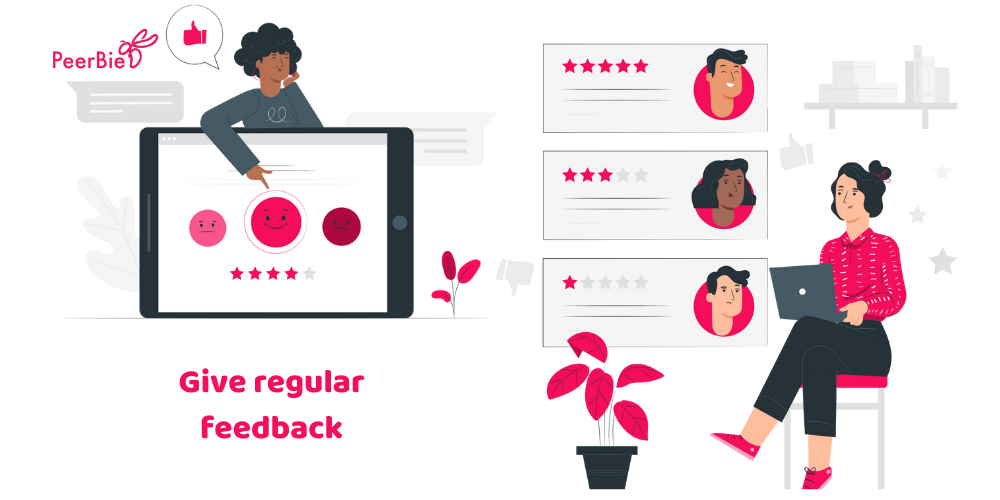
Communicate with your team members daily or weekly to give feedback. You should indicate team members their deficient points through feedback to collaborate in real-time. If you want, you can give feedback on a daily, weekly, or monthly basis by observing the performance of team members through reports with PeerBie. Otherwise, if you like the work of your team member, you can indicate it by leaving a comment quickly. Give feedback with PeerBie via video call, comments, or chat quickly and improve your remote team collaboration!
Bring your remote teams together
One of the biggest challenges for remote team collaboration is keeping everyone on the same page. Managing remote teams in scattered places can make it difficult to complete tasks. As PeerBie keeps all remote teams on a single page, it facilitates both collaboration and task tracking. PeerBie makes it easy for multiple remote teams to work together on a project or task on a common homepage and allows them to collaborate.
You can gather your entire remote team together in PeerBie. Each team can pursue their projects and communicate separately. PeerBie offers a digital office environment for remote teams.