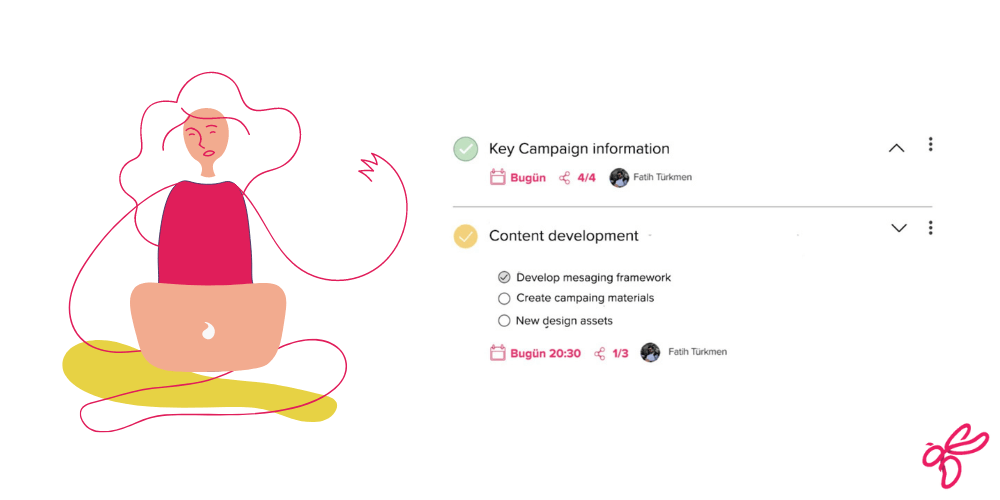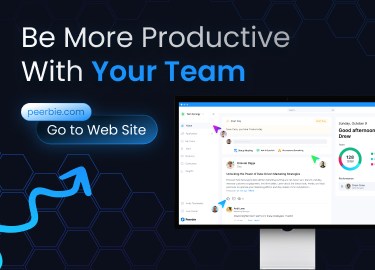Team task management is the process of managing a project’s or organization’s tasks through various stages. Those stages consist of smaller sections that must be allocated to team members. The basis of task management is formed by monitoring and assigning such tasks based on their priority while keeping up with the schedules and time criteria.
How To Manage Team Tasks?
The most important aspect of using task management software is to run your team efficiently and in the best way possible. Thus, team task management must include prioritization and time tools to work as a team in a smooth way.
%37 of executive leaders said in PMI’s 2017 Global Project Management survey that ” the primary cause of failure was a lack of clearly defined objective and milestones to measure progress.”
It can be said that stating clear goals and assigning tasks with prioritization lead teams to work for a successful result. A team generally works on tasks that aim at the benefits of a certain project or a goal, therefore, a team task management software with easy to use interface and necessary tools can help you keep task management in order and the team connected.
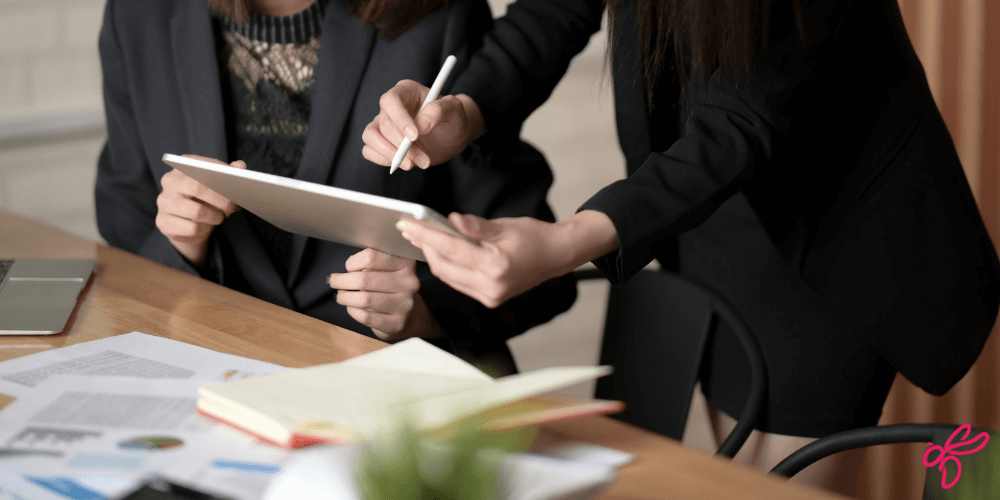
Have a Plan
If your goals are clear, the first step should be taken by the managers and the team leaders. Teams proceed faster and goal-oriented if the content and the timeline of tasks are prepared beforehand.
Set Priorities
Prepare tasks that complete each other to reach certain parts of a project or a business plan. Team task management becomes successful when these parts follow and complete each other as required.
Assing the Right Task
If teams want to be more productive while working on their common goal, the right person should be chosen for the right task. Get more results with coherent teamwork.
Use Team Task Management Software
It is possible to forget and confuse tasks, plans, problems, deadlines if we use only a sheet of paper. Plus, it is not accessible from everywhere.
Team task management software gives you access to not only tasks but files, progress, and instant communication. Task lists and progress can be shared with PeerBie which helps track performance and additional features that make teamwork manageable than it ever was.
Advantages Of Using a Team Task Management Software
As the changes happen in the course of your project or plan, it becomes important to constantly monitor and stay up to date. Basically, team task management software is designed to meet this specific need. But there are other important advantages of using it.
1. Efficient Task Management
Using team task management software to assign tasks makes this process easier and quicker. It allows you to monitor team progress, reassign tasks if needed to have a perfect project and team management.
- Keep an eye on all tasks
PeerBie presents ‘Daily Dashboards’ which allows you to see who is active and total daily tasks; you can instantly monitor who logs in to the system, what tasks they are interested in, and how long they work - Prioritize your tasks
Sometimes, team members get lost in completing small, low-priority tasks which affect overall progress and plans. You can assign deadlines, and specify their importance using flags with ‘To-Do Lists’.
‘To-Do Lists’ can be used both individually and by teams. Also, different tasks can be assigned to different people in the same team. - Task reporting
PeerBie’s shows you how every team member has spent their time and what assignments have been completed or not yet completed. Try Peerbie as an efficient team task software.Tasks are easy to control!
2. Better Team Collaboration
It might not be too difficult to get in touch with team members’ progress if you work in a small team or manage one. But as your team grows, it becomes a big challenge to check members’ performance.
Team task management software bridges this gap by developing tools that unite teams, increase their communication.
With PeerBie, the entire team can see which tasks are assigned to whom, therefore they can collaborate and complete their parts without costing any extra time.
- Shared calendar
Every team member has a private calendar, where they can see their assigned tasks. The calendar view will help team members to visualize their week or even the entire month. Plus, calendars can be shared in PeerBie with chosen members or teams that will help to create events and meeting schedules.
3. Benefits Remote Working
Remote working creates a more flexible workspace for teams. Considering the latest situations in the world, it can be observed that the remote working model is preferred by more businesses and startups. The whole process of management becomes simpler for teams that work remotely.
- Virtual meeting
One of the features is virtual meetings which unite team virtually and it is integrated into the task management software. No need to use multiple apps! - File sharing
It is important to have all the necessary data within the team, so you do not have transmission issues. PeerBie gives access to a shared database anywhere using any device. From your home, or in another city, you can get the required data easily.
4. Team Communication
Communication is key to successful projects and products. If your team has the necessary communication tools, they can stay up to date and solve problems more easily. Team task management software should include the necessary tools for your team to communicate.
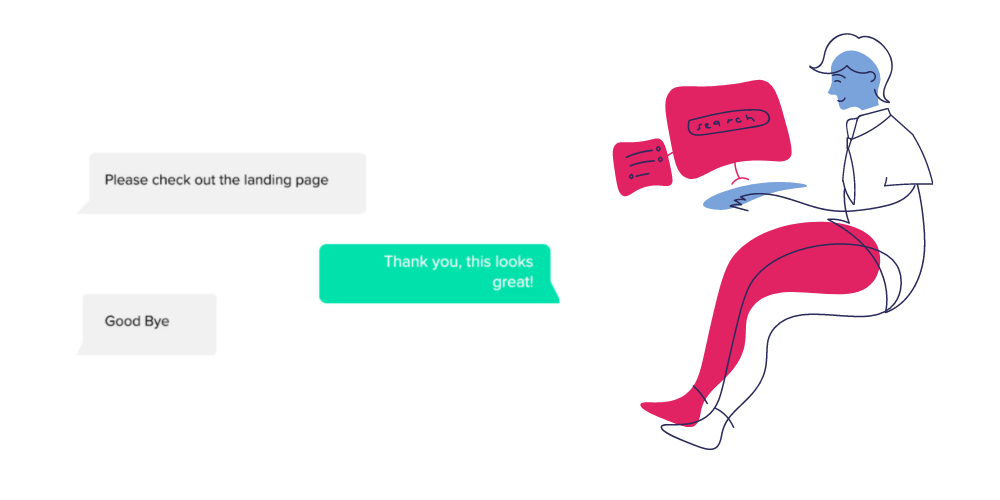
- Messaging
Communicate through channels and group chats with PeerBie. Maximize the benefits of communication through virtual meetings, team chats, and isolated conversations with external channels by adding customers or partners.
5. Manage Everything in One Place
Task management software allows integrating and managing all tools and activities in one place. All of your processes, notes, lists, and files meet in one platform. Being able to communicate quickly and coordinate the team is possible with PeerBie.
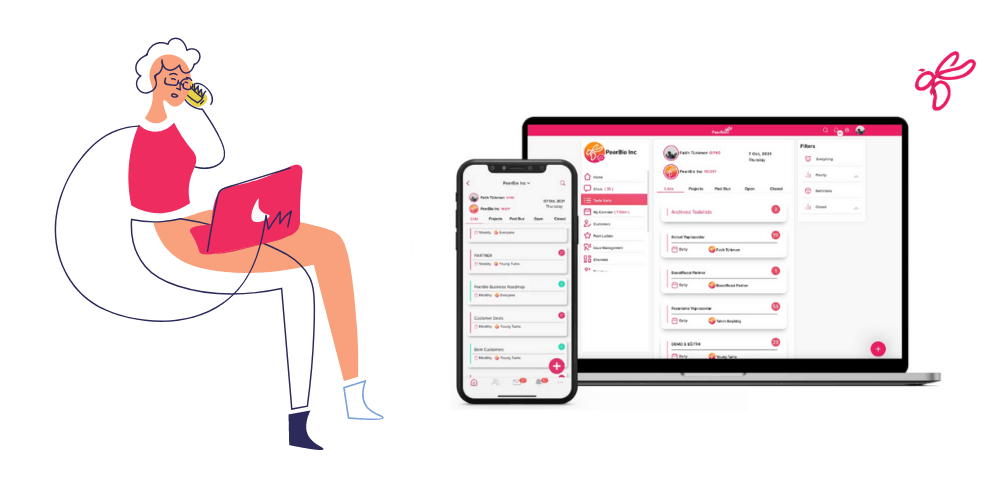
PeerBie connects your team whether you are in the office or on the go with its mobile application ‘PeerBie MyWork’. PeerBie can be used on the desktop, as well as allowing you to reach every tool from your pocket. ‘PeerBie MyWork’ is compatible with IOS and Android systems with its user-friendly interface that everyone in your team can use easily.